Virtual Parking Pass
Getting your parking permits has never been easier. Virtual Parking Pass is one of the simplest parking platforms that provides you an instant parking approval.
All you have to do is register your vehicle to the address where you will be parking and you will get a parking pass with a confirmation code.
There is no hassle of going through the hectic hassle of paperwork or getting a paper permit for parking. The virtual permit is good enough for parking and preventing your vehicle from being towed because of any violation.
In this guide, I will be sharing how you can register your vehicle on this platform with your desired property.
How To Register At Virtual Parking Pass? – Step-by-Step Guide
Registering at Virtual Parking Pass is not a difficult task. To help you out, I will share detailed step-by-step instructions on you to register your vehicle.
1. First of all, you have to go to the Virtual Parking Pass homepage. Simply go to www.virtualparkingpass.com.

2. Once the webpage loads, click on the large Register Vehicle button that is in the middle of the screen.
3. In the next step, you will have to write the name of the property and click on Next. All the properties matching your search will be listed and you can select the property you want to register your vehicle to.

4. In the following step, you will have to fill in the details including Apartment Number, Make and Model of the Car, and License Plate Number. You have to make sure that you provide all the information correctly.
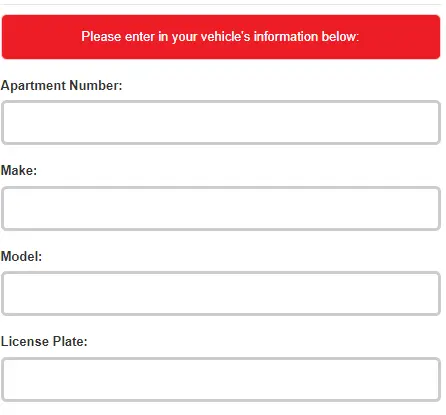
5. Once you enter all of the information, you simply have to click on Next. Your parking will be approved for the selected property and you will be provided with a confirmation code.
6. Now, all you have to do is keep this confirmation code saved with you and have it available at the time of parking. Your parking pass has been approved successfully.

That’s as simple as it gets. All you had to do was simply register your vehicle providing the simple details. There are no extra steps, no hidden details, and nothing to worry about.
How To Login At Virtual Parking Pass?
If you are a homeowner, a property manager, or a parking manager, you can log on to the platform to manage the parking permits that have been issued.
Logging in on the platform is not a difficult process. However, you need to have the login credentials that will be provided to you by the platform.
Once you have those details, you can use the login page to easily get access to the details of your property’s parking.
Simply go to the homepage of the website and you will see the Login button at the top right corner. Click on it and you will be taken to the Login page.

Once there, you can use the credentials that have been provided to you to log in to the platform
Frequently Asked Questions
Conclusion
A simple parking solution for guest and owner parking. You can register your vehicle almost instantly by providing the required details and without having to go through any extra hassle.
The above guide shares everything you need to know about Virtual Parking Pass. The platform is simple enough, and if you run into any issues, you can always get in touch with your property manager to sort it out for you.
Just make sure that you provide the correct details while registering your vehicle, especially the license plate number. That’s all.
