2Park – A Digital Solution for Modern Parking
2Park is a Norwegian company that has developed solutions for the parking industry. By providing advanced technological solutions to handle parking, they have really streamlined the process.
The platform provides you with a quick and easy registration method, allowing you to register yourself for a parking space and pay online in advance.
Hence, you have a cashless and paperless parking solution that removes the hassle of paperwork and allows you to conveniently manage your parking profiles.
2Park uses the AutoPay app that has digitized the parking payment process and allows you to easily manage your parking expenses.
In this article, we will be exploring how you can register yourself at 2Park in the Netherlands and how you can use the advanced services of AutoPay for 2Park.
How To Register Yourself At 2Park? – A Step-by-Step Guide
Registering yourself at 2Park is not all that difficult. However, as the platform uses a different application for payment processes, one can easily get confused. Let’s discuss it in a detailed step-by-step guide.
Step 1: Download the AutoPay App or Access the Web Portal
First of all, you must remember that AutoPay is the app that you will use for 2Park. The platform provides both a web-based access portal and a smartphone application.
Hence, you can directly go to https://autopay.io/ and register an account or you can download their smart app.
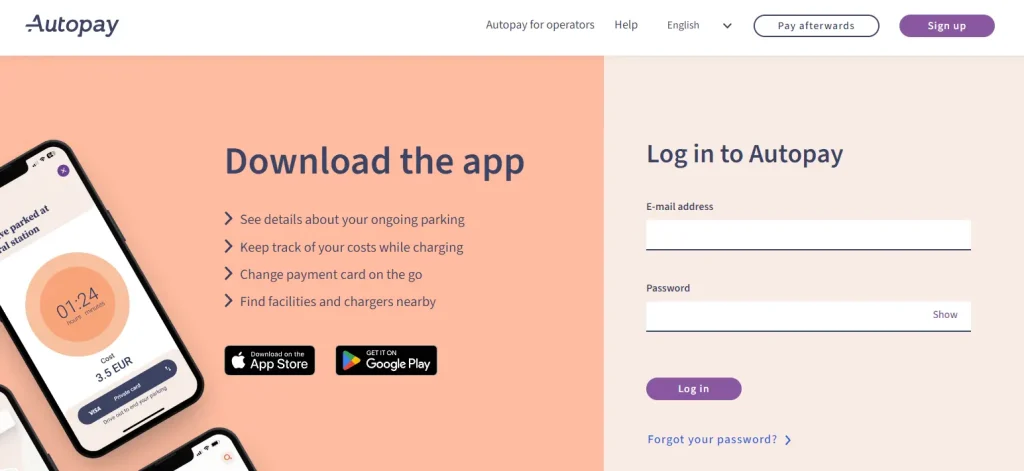
To sign up, click on the Sign Up button in the top right corner. If you are using a smartphone, you can easily find the application in your Google Play Store or Apple App Store.
You can also go to the website and get a direct link to their smart app.
Step 2: Sign Up for AutoPay
Now, you will have to sign up for an account. It is similar to creating an online account on any other platform. You will have to provide some basic info that includes your name and email address, and home country and you will also have to create a password.
Make sure you save your password or write it down in a diary. Then, you can sign up and proceed to the next step.
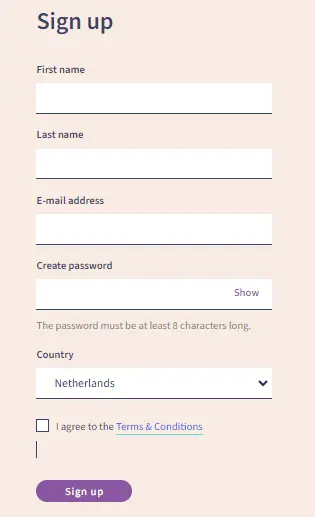
Remember to agree to the Terms & Conditions by checking the box. You won’t be able to go to the next page if you don’t read them.
Step 3: Verify Account
Once you have registered an account, you will have to verify it from your email inbox. Go to your email inbox and check for email from AutoPay.
You can click on the button that says “Verify email address” or follow the link that has been shared in the email.
Once you do it, your account will be verified and you will be able to use AutoPay services.
Step 4: Add Vehicle
Next, you have to add one or more vehicles that are registered to your name. You can also add vehicles that you are using and want to pay their parking charges.
To add the vehicle, simply click on the + button that says Add Vehicle. Once you click on it, you will be able to add details about the vehicle.
Make sure you use the correct license plate number. As I have already mentioned, 2Park is a paperless parking management system, which means your car’s license plate will act as the permit.
Hence, if you make a mistake, the permit will become useless for your vehicle. So, make sure that you have typed the license plate number correctly.
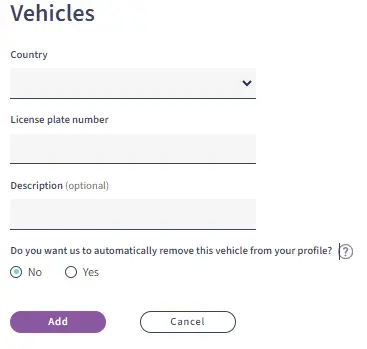
You will also see the option that will ask you whether you want the platform to automatically remove the vehicle. That option is used for rental and borrowed vehicles.
These vehicles will be automatically removed from your profile after a specified amount of time if you select this option. Click on “No” for vehicles that you permanently own.
Step 5: Choose A Payment Option
You will have 4 payment options when using AutoPay. These options are to pay automatically, pay through a payment machine, pay online within 48 hours, or pay by invoice.
You can choose any option that suits your needs best. Also, you can choose a different option each time based on your own convenience.
Step 6: Drive-In & Park
Your vehicle is not registered and you can park at any of the 2Park parking spaces. All you have to do is go to the parking space and just park.
With AutoPay, you can simply drive into a 2Park parking space, park, drive out, and then pay for parking through one of your preferred methods.
The Automatic Number Plate Recognition Cameras will recognize your car’s number plate as the registered vehicle and record the time of your arrival and departure.
If you fail to pay the parking charges through any of the first 3 methods, you will receive an invoice from the parking operator and the invoice will contain additional charges.
Frequently Asked Questions
Conclusion
Summing it all up, 2Park has digitized parking in the Netherlands and provides a perfect solution for a paperless and permitless parking system.
With AutoPay, you can register your vehicle and pay conveniently for your parking charges. Even if you fail to pay on the day of parking, you still have the option to pay within 48 hours.
For maximum convenience, we do recommend registering a payment method that will help you avoid the hassle of manual payments.
The moment you drive out of any parking station, the parking charges will be automatically deducted. The easiest parking solution you can expect!
