Tap2Park is a payment system that is devised to streamline parking payments both for parking managers and users.
Parking managers can get an advanced parking management system that would allow them to instantly streamline the payments. Users can simply add the location code on the online platform and instantly pay for parking.
Hence, the platform provides the perfect solution for parking payment issues and allows you to instantly pay for parking while allowing parking managers to manage it efficiently.
It is a convenient platform that allows users to pay through cashless methods. Hence, those who are looking to reserve parking spots in advance will have a much easier time paying for parking.
How To Pay for Parking Using Tap2Park?
Paying for parking with this platform is extremely easy. You don’t have to create an account or register on the platform. You can directly pay for parking using the unique location code that is generated for you by your parking operator.
Here is a step-by-step guide that will help you pay for your parking reservation instantly with Tap2Park.
Step 1: Go To Tap2Park Payment Website
First of all, you have to go to their official website. Tap2Park has two websites. One is for information about the platform and for operators to create an account.
But users don’t need to get into all that. You can directly go to the payment website and pay for your parking.
Click on the following link to go to the payment website: https://www.tap2park.co.uk/
Step 2: Insert Location Code
In the second step, you will have to add the location code provided to you by your parking operator.
Each parking location that is using Tap2Park will have a unique code provided by the platform. You can insert the location code on the webpage and click on the Pay to Park green button to proceed to the payment section.
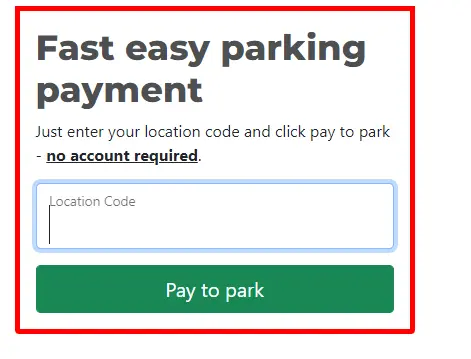
Step 3: Choose Parking Time & Parking Permit
Once you have added the location, you will have to select the parking date and time. Since you are reserving the parking spot in advance, make sure that you enter the correct date and time.
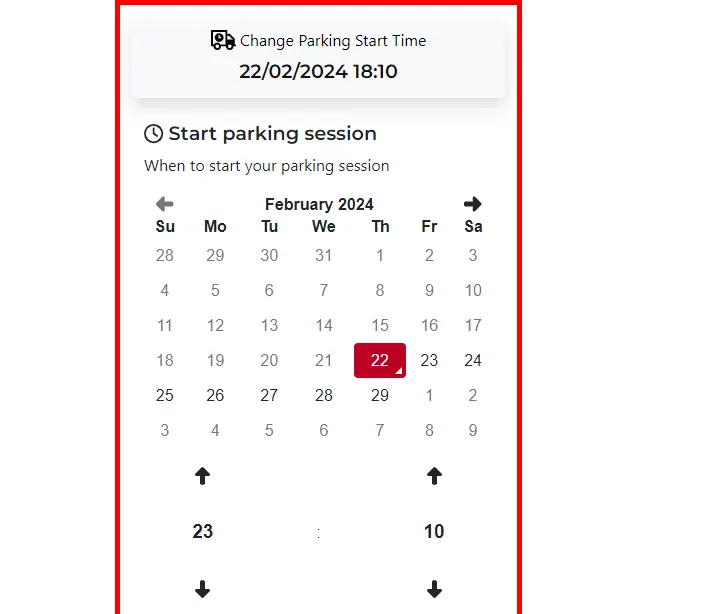
Next, you will have to select the available parking permit. You will have the option to choose from multiple available permits.
These will include day-to-day, weekly, monthly, quarterly, and annual permits. The permits can vary based on the specific location and its features.
Hence, you can select any permit you want from the available options and then proceed to the next step.
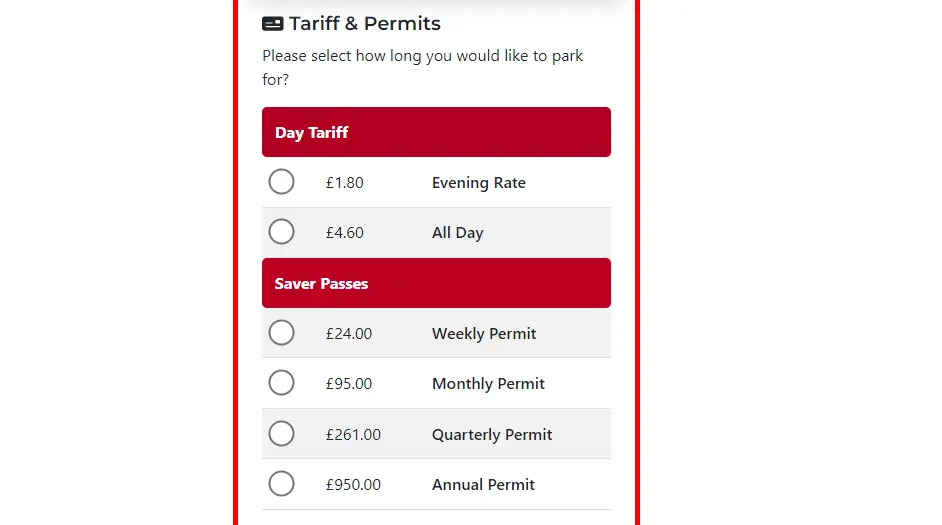
Step 4: Provide Vehicle Registration Number
Once you have selected the permit you need, next you will have to provide your vehicle registration number.
Remember, since the platform doesn’t use an account registration or any other identification method, you will have to ensure that your vehicle registration number is correct.
If you add an incorrect number and proceed with the payment, there will be no way to reverse it. Your vehicle registration number itself will serve as a permit since that is the whole point of a cashless and paperless system

Step 5: Parking Reminder (Optional)
Finally, in the details section, you can add a parking expiry reminder but it will cost you extra. It is an optional step. Instead, if you can set a reminder on your phone, that would save you 10p.
On the other hand, if you decide to activate the parking permit expiry reminder, you just have to toggle the switch and provide your mobile number. You will be reminded when your parking is about to expire and in this way, you can save yourself from the fine.
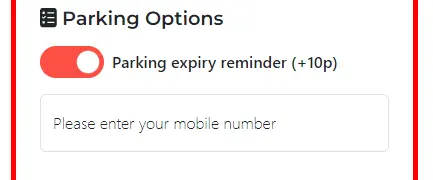
A service fee of 20p will be charged for using this service. So, keep in mind that you will be charged 20p extra in addition to your selected permit charges.
Step 6: Add Payment Details
Once you move to the next step, you will have to add payment details. You can pay through Credit Card, Debit Card, Apple Pay, or Google Pay.
The payment methods can vary from location to location. Some locations may require you to pay in advance while others may offer payment on entry or pay later option.
Hence, it will depend on your specific location and what payment method will be available to you.
Step 7: Collect Online Receipt
Once the transaction has been processed, you will be provided with an online receipt or permit. There is no need to print the permit, you can keep it saved on your mobile.
Your vehicle registration plate will be used as the method of identification. However, keeping the permit saved offline with you can come in handy if you run into any troubles.
That’s all, you have successfully availed a permit through the Tap2Park service. There is no need to create an account or register yourself on the platform.
Frequently Asked Questions
Conclusion
Summing it up, Tap2Park provides a simple and fast payment solution to your parking problems. You can pay easily without having to create an account. A paperless and cashless parking management solution for all your needs!

